This article contains affiliate links – but that doesn’t mean this piece is an ad.
All content is our honest take on the service/product and incorporates our
real thoughts and experience using it.
More than ¾ of SM users have bought something they saw on social media. But, to stand out, knowing which content is working for *your* business/product is what matters most.
To do this, many businesses use social media tools to help manage multiple social accounts and understand their engagement metrics.
In today’s post, we’ll give you our unbiased 2024 Pallyy review. We’ll break down everything you need to know about this social media scheduling and analytics tool.
We’re talking features, pricing, originality, and, of course, give it our official Cooked Scale rating:
- Raw: Represents an early-stage minimum viable product (MVP) with noticeable missing features and occasional bugs.
- Edible: Indicates a fleshed-out MVP that requires refinement, has some missing features, quality of life improvements needed, and potential issues with user experience (UX).
- Chef’s-Kiss: Signifies a great product that is well-refined, user-friendly, offers a plethora of features, and promises even more enhancements in the future.
Let’s get cooking.
Table of Contents
What is Pallyy?
Pallyy is a social media management tool used to schedule posts and videos, keep up to date with messages, and gain a deeper understanding of what your target audience is engaging with.
By tracking each social post published, you can get a deeper understanding of what your audience wants to see. And, more importantly, what they don’t want to see.
This helps you adjust your strategy as needed to create more targeted content that resonates with your ideal audience and drives sales.
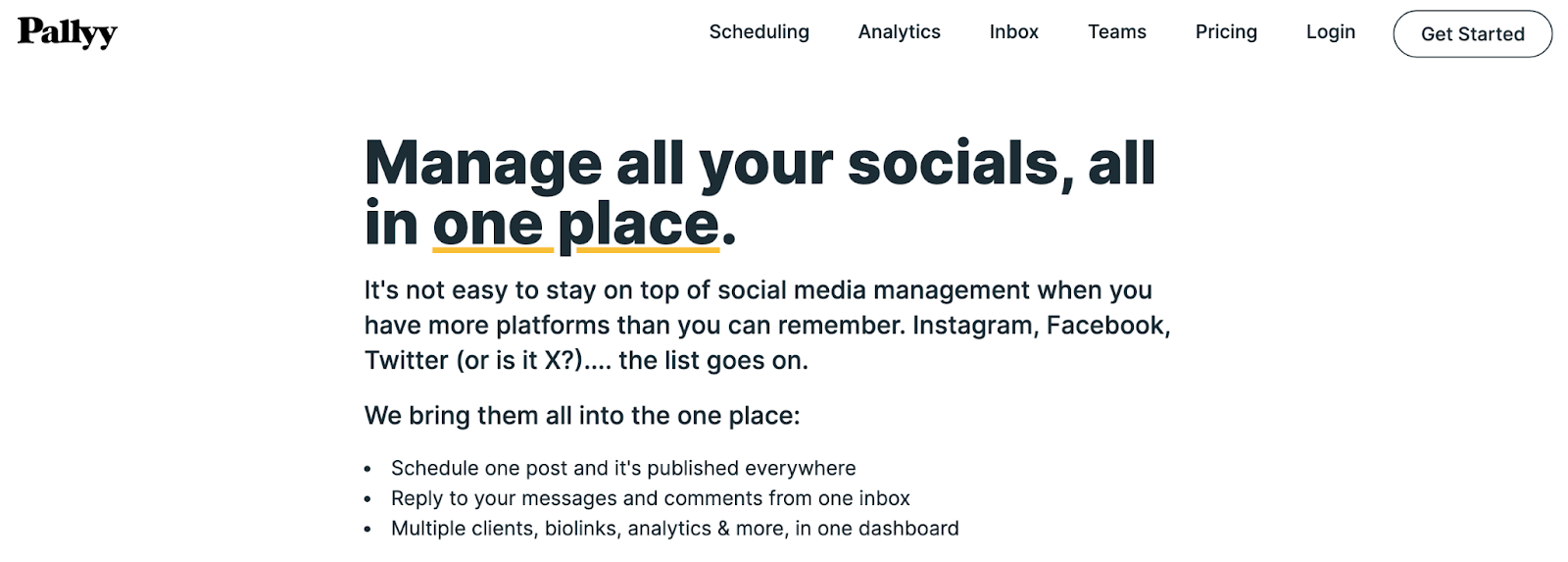
Get social with Pallyy:
What Features Does Pallyy Have?
Pallyy has many features that will help you in different ways, for different platforms (called social sets).
Currently, you can use this tool for:
- Instagram Business or Creator Profile
- Facebook page
- X (formerly Twitter)
- LinkedIn Personal Profile AND LinkedIn Page
- Google My Business
- Pinterest Profile
- TikTok Profile
Now, let’s dive into what you can do with these social sets.
Scheduling
Using Pallyy, you can schedule your social posts for all the above social sets for the next year, depending on what plan you have chosen.
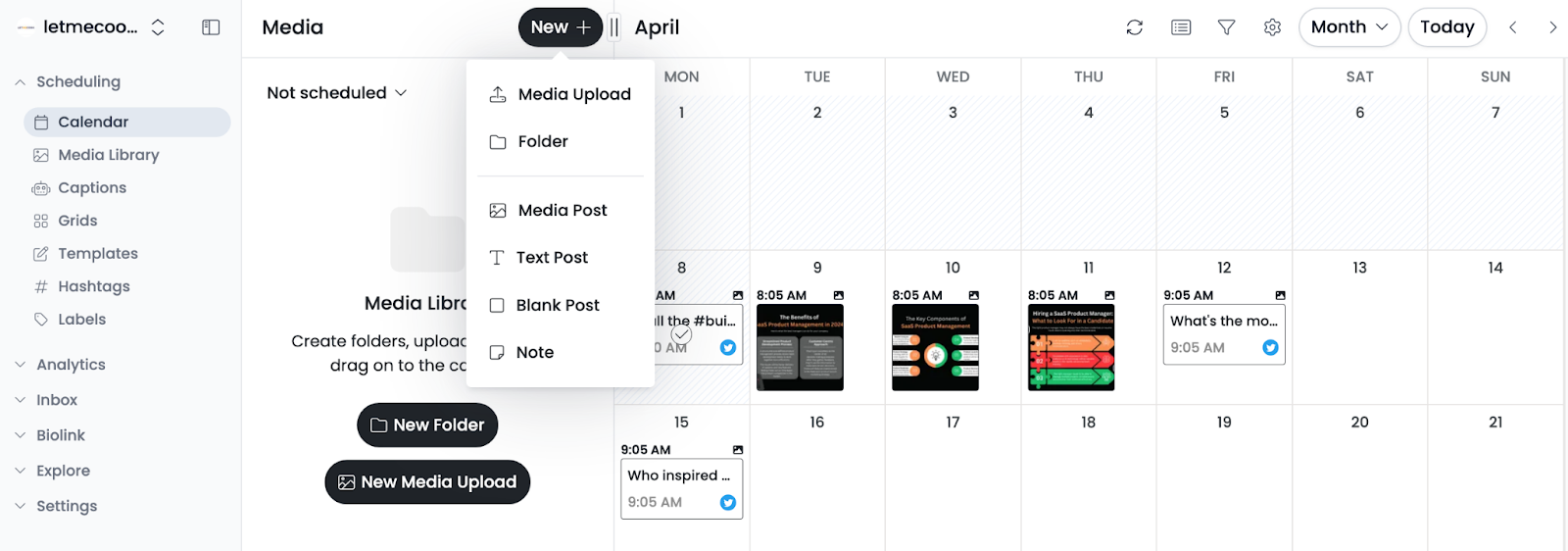
Let’s use the text-only post as an example. Just input your caption, tags, hashtags, and even emojis it gives you the caption length to make sure you don’t go over and lose half your post. In the top-right, it allows you to edit your scheduling time (and even view saved times).
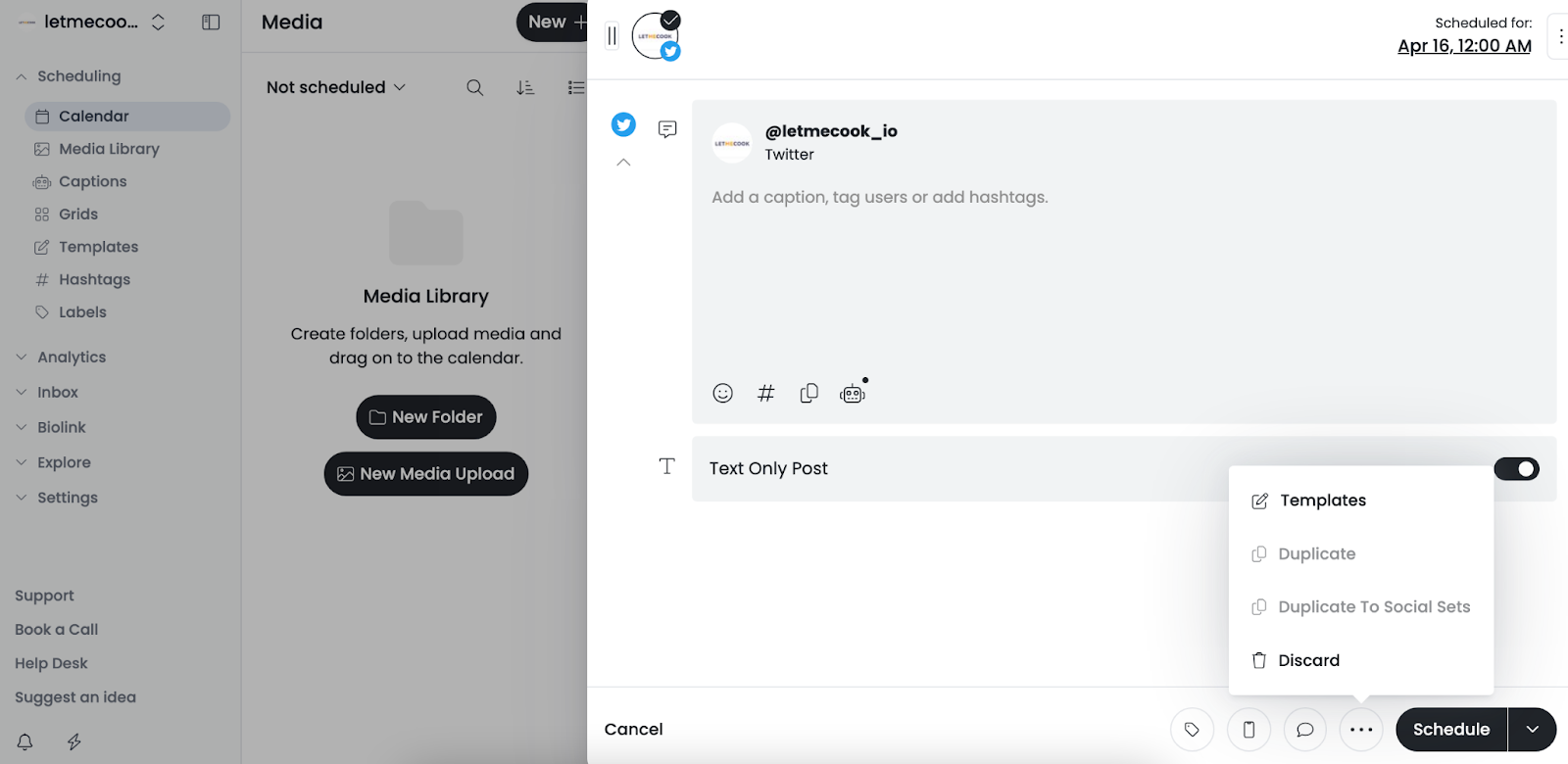
And, at the bottom, you can view your labels, preview posts, view team comments, add your caption from templates, and schedule or save for later.
Analytics
The analytics feature is helpful if you’re using your social media scheduler for Instagram, Facebook, or LinkedIn.
For Instagram, the insights are pretty comprehensive. You can see an overview of your account, view your profile insights, check how your posts and stories are performing, and even analyze your competitors and locations.
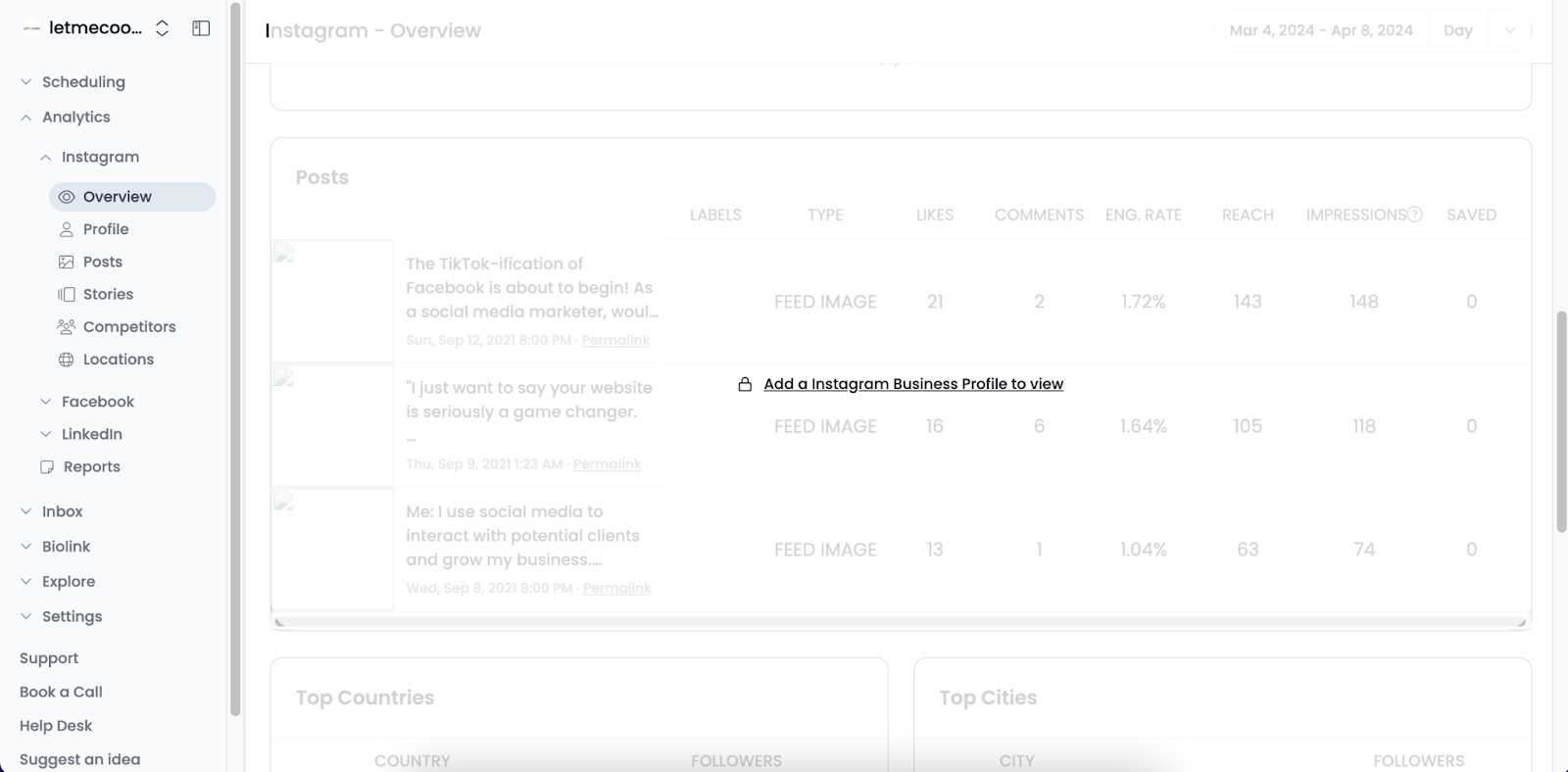
For Facebook and LinkedIn, the insights are less comprehensive but still include the most important ones. For Facebook you can analyze both your page and posts, and for LinkedIn your visitors, updates, and followers.
Inbox
The best part, you don’t even have to leave Pallyy to manage and reply to DMs, comments, mentions, and reviews for Instagram, Facebook, Linkedin, Google My Business, and TikTok.
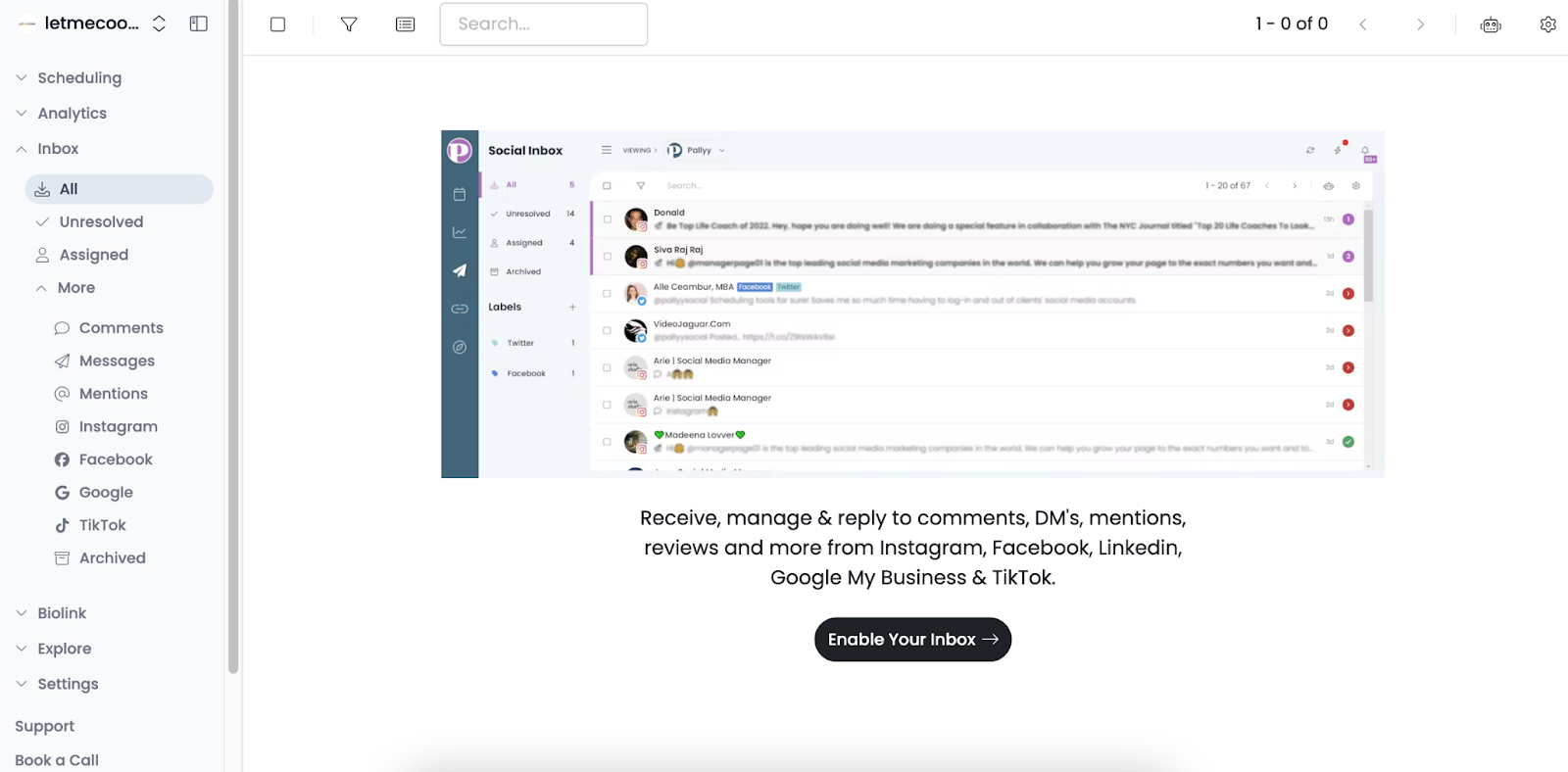
Biolink
Getting your target audience to view your information off social media is just one click away using this handy biolink feature. The biolink even has insights to tell you who viewed this link and clicked on it.
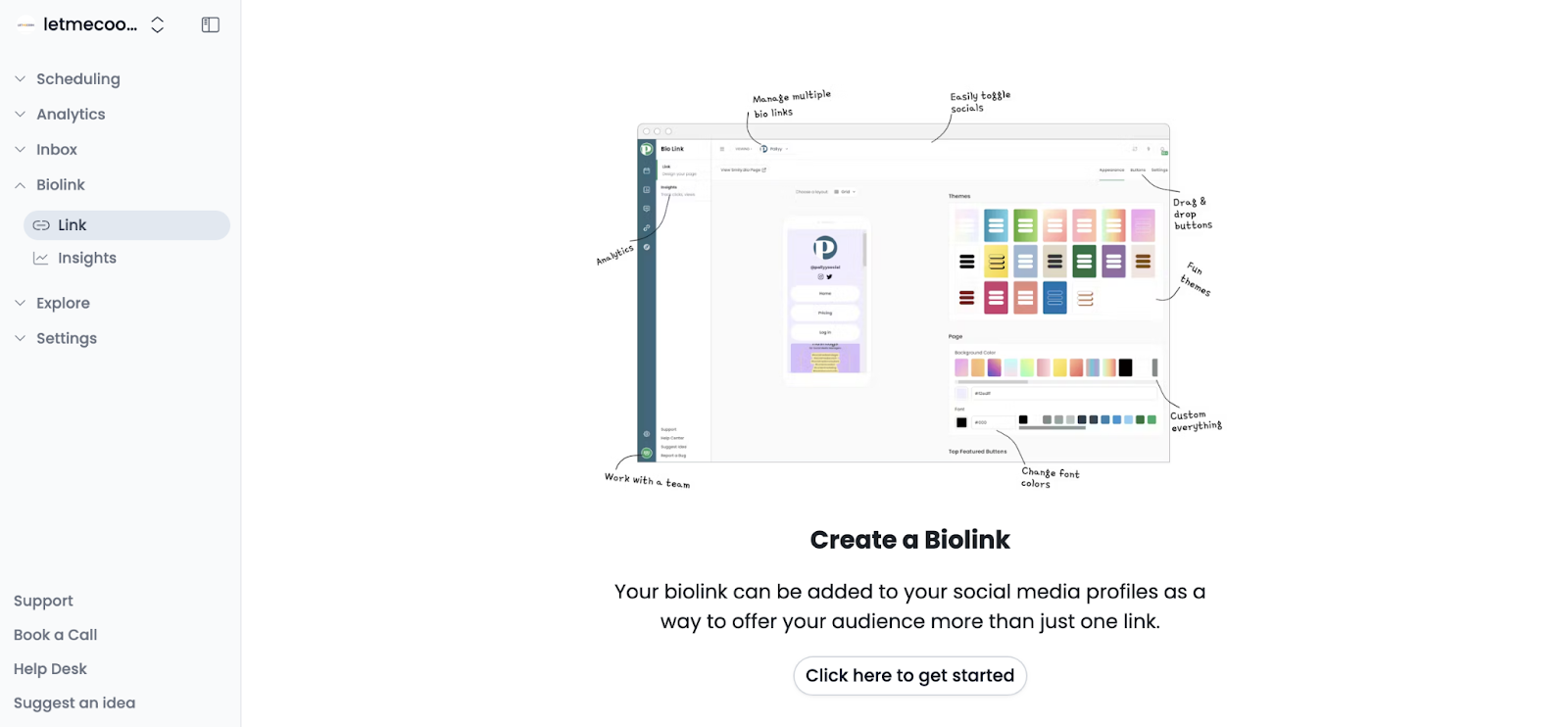
Explore (Instagram Only)
While only useful for Instagram, using the explore feature you can further research hashtags, users, and tags to further inform your content on what is trending right now.
Settings
While mainly used for the setup of your Pallyy account, our favorite feature is the custom domain. This is where you set up your custom shareable domain link to keep everyone in the loop of what is being posted where, and when.
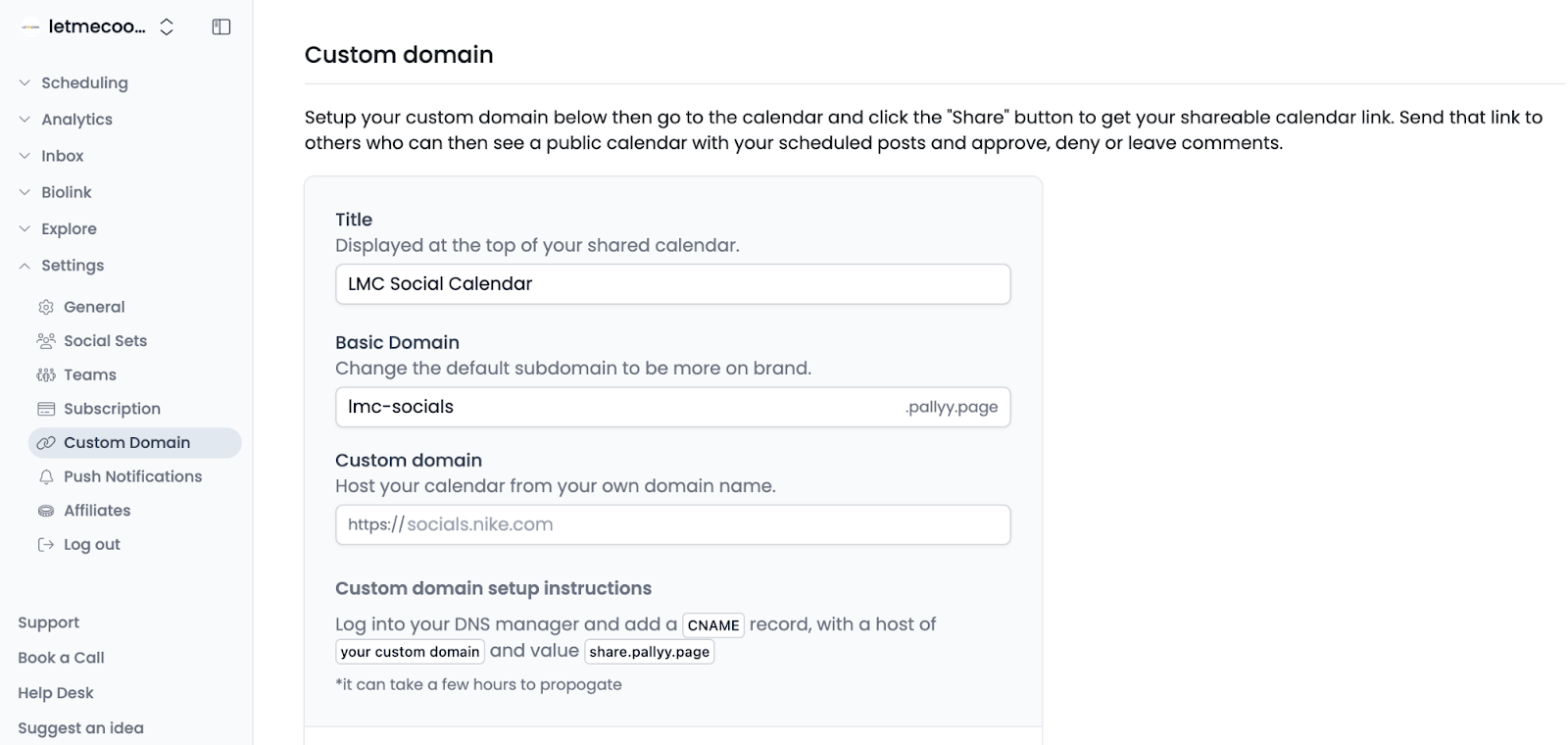
Suggest an Idea
The super helpful ‘suggest an idea’ section takes you to a page where you can view all suggestions, features they’re busy working on adding, and even add suggestions of your own.
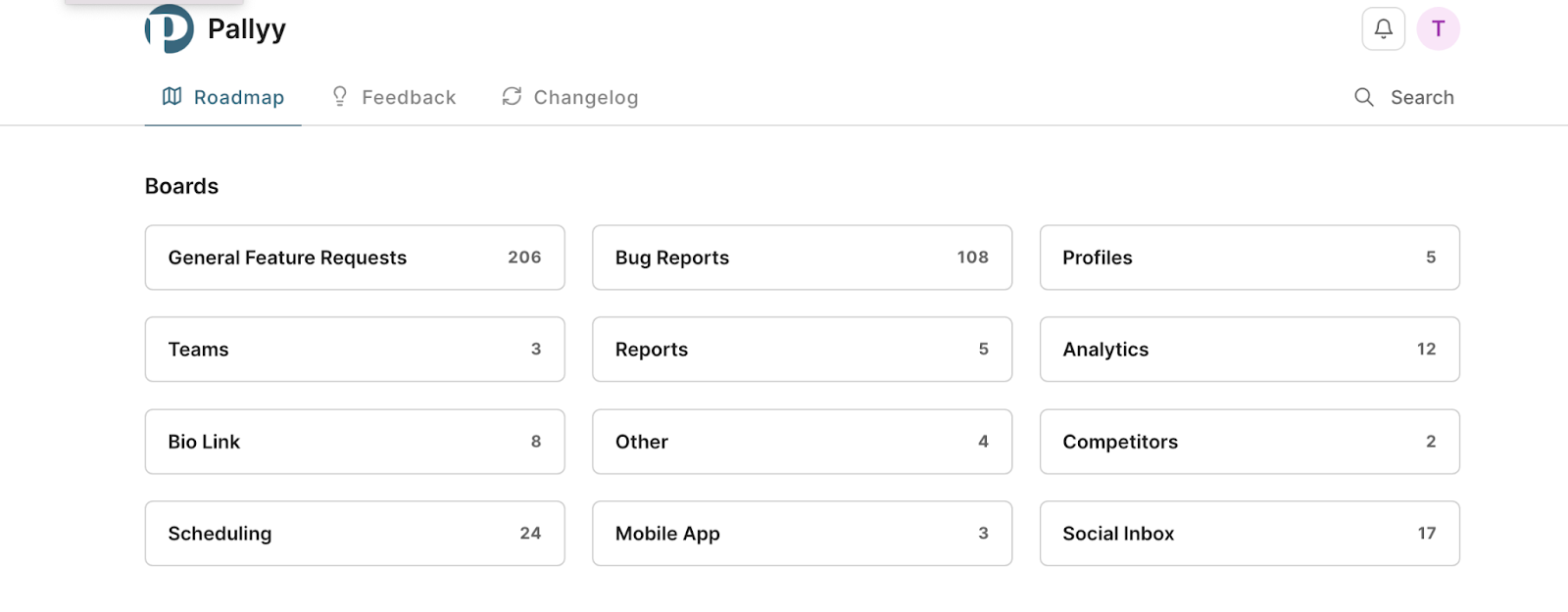
2024 Pallyy Review: Is It Worth It?
After using Pallyy ourselves to schedule our X posts, whether or not Pallyy is worth it depends on what socials you are focusing on.
If you’re looking for a scheduler for Instagram, Facebook, or LinkedIn, Pallyy is definitely worth it!
But if you’re using Pallyy for other social accounts, you’ll miss out on a lot of the fun features like analytics, inbox, and explore features.
Either way, as far as scheduling goes, Pallyy is a great time-saver at managing multiple social sets and creating data-driven content.
Here’s our quick 2024 Pallyy review breakdown:
Dark Mode – ❌ (as of April 2024)
As of April 2024, Pallyy does not have a dark mode. But, is it really needed? We think not.
Value vs Cost – 5 stars ⭐️⭐️⭐️⭐️⭐️
Pallyy has a free option which is helpful to get a feel for it if you’re not quite sure yet. With the free version, you can schedule 15 posts for a single brand. And, they don’t even require credit card information! Win!
But, for only $18/month (with a 14-day free trial), you can get the premium plan. This plan allows you to manage multiple brands with unlimited posting.
Affordable for even the most boot-strapped startups.
Functionality – 5 stars ⭐️⭐️⭐️⭐️⭐️
As for functionality, there are no complaints here! Though this is to be expected given their customer-focused ‘suggest an idea’ section. No delays in posting times and no accidentally missed posts. If you’ve scheduled a post, it will go out as planned.
Unless you accidentally saved it as a draft. Unfortunately speaking from experience here, luckily – no one was fired for that mishap.
Originality – 3 stars ⭐️⭐️⭐️
What sets Pallyy apart from other social media schedulers and analytics tools, are the custom domain link. Being able to receive comments on each post so that you can make the necessary changes without having to leave the platform is a massive time and energy saver!
Also, the price point. I mean you can essentially use it for free, but the premium plan is a bargain!
However, the scheduling, analytics, and inbox features aren’t unique to Pallyy. On top of that, other schedulers allow for the integration of other social accounts like YouTube, Twitch, ads, and more.
But, since they are working on adding extra social sets, we’ll be sure to update this review as soon as they do.
The Final Verdict of Our Pallyy Review
Pallyy is user-friendly, customer-focused, and works without a hitch! Not to mention, it’s affordable. Which, let’s face it, not enough platforms are these days.
We love a well-priced platform that strives to work on improving its capabilities and give more of what its customers are looking for.
For this reason, our cooked scale gives this Pallyy review a…
A Chef’s Kiss Rating
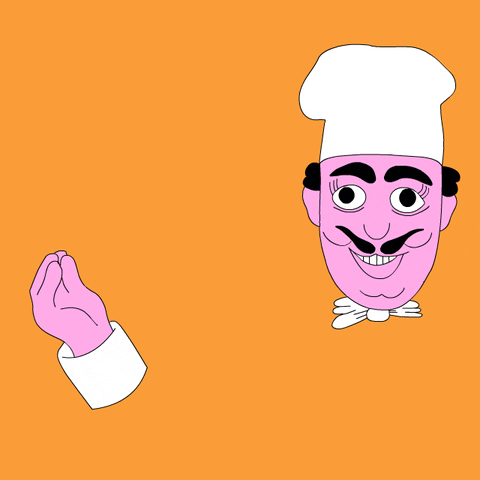
We never stop cooking here. If you found this review helpful, you may also want to check out our Journalist AI review piece for another helpful content marketing tool.
And, if you’re ready to be served your own product review, drop your product link in the comments and we’ll be in touch!
Upcoming Features
- Adding YouTube to the social sets
- Internal comments on posts
- Allow comments with images in the calendar view




